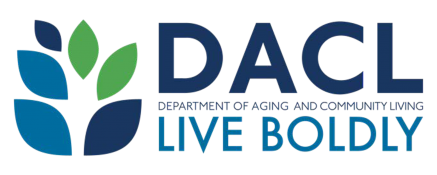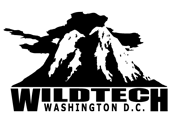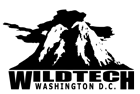6 Pillars of Digital Equity
WildTech has nearly thirty years of experience providing Digital Equity programs for disadvantaged populations in the United States and around the world. This includes designing, implementing, and evaluating programs for individuals, communities, cities, states, and even entire nations. By capturing lessons learned and applying them through continuous improvement, we arrived at six essential elements, or pillars, for Digital Equity programs to be successful. All six are applied to the Senior iPad program.

Learn More About the 6 Pillars of Digital Equity
Pillar 1: Device Access

Device Access
Providing access to a functioning device and relevant software.
Device Access Highlights
- We secure financial donations to procure devices. For the Senior iPad Program, the District of Columbia funds the procurement of thousands of Apple iPads.
- We refurbish donated devices via our Computer Refurbishing Program, then provide them to people in need.
- We select relevant applications based on user needs and install the apps on the devices.
Learn More About Device Access
Enjoying the benefits of computer use and access, along with computer education, begins with first obtaining a device then installing the necessary software. For the least fortunate, this is often the greatest obstacle as computers and software can be expensive.
WildTech solves the hardware challenge through two primary methods:
- Securing financial donations from caring individuals and organizations to procure devices. For the Senior iPad Program, the District of Columbia provides the funding to procure thousands of Apple iPads.
- Receiving donations of used computers to be repaired via our extensive Computer Refurbishing Program. These repaired devices are then provided to people in need. Some iPad Program participants receive refurbished laptops, primarily as awards as incentives.
How WildTech solves the software challenge:
Selecting the necessary software requires understanding user needs and intended uses. Senior participants in the iPad Program have a variety of needs such as communicating with friends and family and being involved in social media, to name a few. To meet these needs, our team installs 33 apps on each iPad device, including Zoom and Facebook. As participant needs grow and change, we research new solutions that can effectively meet any new requirements.
Pillar 2: Internet Access
Internet Access Highlights
- Fully functioning in the today's world depends on reliable internet access.
- Disadvantaged seniors may lack access to internet in the home and at community locations.
- The District of Columbia provides free 4G wireless internet with every iPad obtained from the Senior iPad Program.
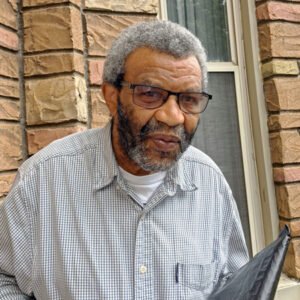
Internet Access
Internet access is essential to realize the true value of a computer.
Learn More About Internet Access
From connecting with friends and family, to telemedicine, to shopping online, functioning more fully in the world today depends on reliable internet access. However, many disadvantaged seniors rarely have internet in their homes and may also lack mobility to access WiFi at community locations. That is why the District of Columbia provides free 4G wireless internet with every iPad obtained through the Senior iPad Program.
Pillar 3: Participant Training

Participant Training
Once new users gain access to computers and the internet, they need to learn how to use them.
Participant Training Highlights
- All participants receive an initial one-on-one iPad training session
- After the training session, participants are eligible for our Six Module courses covering essential iPad skills
- Weekly "Advanced Tech Trainings" are also available for more in-depth learning
Learn More About Participant Training
Most new users, especially Seniors who have never used a computer before, need structured guidance in order to learn enough about their iPads to provide value to their life. Like everyone else, Seniors also have different learning styles. Therefore, WildTech provides seniors with a number of avenues to learn.
One-on-One Training
All seniors must complete an initial one-on-one iPad training session. For some, in-person training is not an option due to being home-bound. To meet the needs of all participants, we provide two training options; via telephone or in-person at a D.C. Public Library.
- Some learn quickly, others are more challenged. For those who need extra guidance, we provide and require an additional one-on-one training sessions at a later date.
- During the initial one-on-one session, Seniors are trained to unpackage their iPad, turn it on, create an Apple ID/email address and learn how to log onto our Zoom sessions through our daily email reminder. Using Zoom is an essential skill to access subsequent training sessions. For those able to get to a nearby library, face to face one-on-one trainings provides a much easier way to teach and learn.
Six Module Courses Provide Further Learning
After completing a one-on-one training, Seniors will be expected to complete at least Six Module courses via Zoom that cover all the skills needed to effectively use their iPad. These iPad instruction sessions take place every Monday, Wednesday, and Friday at 1:30 PM EST.
- Module 1: Introduction to Your New iPad
- Module 2: Buttons and Accessibility Features on Your iPad
- Module 3: Email on Your iPad
- Module 4: Useful Settings/Applications on Your iPad
- Module 5: D.C. Public Library Apps, Control Center, iPad Keyboard, and Security Tips
- Module 6: All About Zoom
"Advanced Tech Trainings" Offer a More In-Depth Look
WildTech also offers “Advanced Tech Trainings” on a variety of topics in technology, designed for Seniors who have mastered the skills in the Six Modules and/or just want to learn more. These 60-minute sessions take place via Zoom? every Monday, Wednesday, and Friday at 10:30 AM EST.
Topics include:
- How to use Reminders to Organize your Daily Life
- How to Use the iPad’s Built-in Calendar to Create and Edit Events
- Podcasts App
- Internet Terminology 101
- Online Safety
- Apps for News
- Alternatives to Cable: Streaming Services for You
- Wikipedia App
- Guide to Wills & Trust
- The Rise of Compulsive Junk-Collection
Pillar 4: Relevant Uses
Relevant Uses Highlights
- To promote continued engagement, we've created a virtual meeting place for Seniors in the community via the Zoom platform.
- Utilizing Zoom presentations, we provide Seniors valuable information and resources from local senior service providers.
- Our Senior Corps program invites select Seniors to join in on creating weekly programming, encouraging increased peer participation.
- We provide virtual programming for socialization and entertainment including: Zoom parties, competitions, Movie of the Month, and Lunch Club.

Relevant Uses
Demonstrating to Seniors relevant life uses of technology promotes interest and continued learning.
Learn More About Relevant Uses
Seniors must be introduced to the uses of technology that are relevant to them and genuinely improve their lives, otherwise they will rapidly lose interest and not continue to make an effort needed to learn. Thus, relevant uses of their iPad should be demonstrated concurrently with them gaining new technology skills, providing excitement and motivation for additional learning. These fall into three categories:
Senior Resources Presentations
Providing valuable information and resources to Seniors via virtual presentations encourages continued device use. WildTech has built close partnerships with organizations offering products and services to Seniors. These organizations are invited to give weekly presentations to motivate and improve the lives of Seniors in our program. These virtual presentations are currently offered on Tuesdays and Thursdays at 1:30 PM EST.
- Senior Service Providers: On Tuesdays, local Senior Service providers present their offerings. From AARP to PEPCO, more than fifty such providers have made presentations to the Seniors. WildTech also offers opportunities for political leaders to connect to their constituency. Based on requests from Seniors, WildTech staff reaches out to City Council and other officials to make presentations and learn more about the needs of the Senior community in Washington, D.C. This includes Anita Bonds and Kenyan McDuffie who found great value in conducting a Zoom session with our Senior participants.
- Interest Group Leaders: On Thursdays, we host “Interest Group Leaders.” These major, multifaceted service providers share extensive resources and contacts within the Senior support community. Our current Interest Group Leaders include:
- Cyber Senior: Non-profit organization whose mission is to to bridge the digital divide and connect generations using technology
- D.C. Public Library: Our local library chain with a focus on cultivating digital literacy
- Alzheimer’s Association: Nationwide organization providing information on dementia and other mental conditions
- The Mundey Group: Dr. Lynette Mundey, local physician, provides vital geriatric nutritional guidelines
- Washington Home: Local organization providing gardening instructions such as growing your own vegetables
- Senior Corps: To encourage increased participation of their peers, select Seniors are invited to join us in creating weekly programming through several avenues including:
- Senior Presentations: Seniors are trained to present on a topic of interest on Zoom through the Keynote app (Presentation software application on their iPads.).
- Senior Ambassadors: Delores Washington and Ronald Thompson currently inspire other Seniors to participate in our weekly classes through our Lunch Clubs and bi-monthly events. Senior Ambassadors also assist participants with low attendance or device use challenges by encouraging class attendance and sharing valuable information regarding D.C. Senior resources.
Socialization and Entertainment
WildTech continues to add new virtual programming for Seniors to engage with each other and have fun, including:
- Special Events and Competitions: WildTech hosts holiday parties and friendly competitions over Zoom. These are often our most highly attended events, demonstrating the enthusiasm and talent of our Seniors. Popular performances include karaoke, dancing, poetry, fashion, comedy, and spoken word. Winners receive a free, refurbished laptop computer. Prize drawings, including participant prizes and door prizes, also take place throughout these events with previous prizes including African jewelry and iPad accessories. Events and competitions occur every two to three months.
- Movie of the Month: On the 1st and 3rd Thursday of each month at 6:00 PM EST, WildTech presents a movie through Zoom. Seniors collectively select which the movie of the evening. A discussion period held after the movie provides an outlet for reflection, sharing, and connection.
- Lunch Club: WildTech also offers Lunch Club, a virtual community picnic to socialize with peers and chat with guest speakers. Seniors are invite discuss issues they face on a daily basis and receive help and advice from their peers. Lunch Club is held Monday through Thursday at 12:00 PM EST, with each day having a different focus.
- Mondays: Sports Edition
- Tuesdays and Thursdays: Food Edition
- Wednesdays: Book Edition; 1st Wednesday of each month is Health Edition, presented by Howard University, College of Pharmacy, where Medication Safety and Digital Health practices are highlighted
Pillar 5: Technical Support

Technical Support
Outside of class hours, technical issues may arise. Tech support is readily available.
Technical Support Highlights
- Free help desk services are available every weekday from 10am - 4pm EST.
- Live support technicians are available via email and by telephone.
- Service requests can be submitted through our help desk customer support portal on our website.
Learn More About Technical Support
WildTech provides seniors with free help-desk services staffed from 10am to 4pm EST every weekday except holidays. During these help-desk hours, Seniors are able to reach a live technician by telephone or email. Participants can submit service requests through the help desk customer support portal. For service requests submitted via telephone, we utilize a voice over IP (VOIP) system that routes calls to our techs on duty. For service requests submitted online, we utilize JIRA help desk ticketing software to generate tickets for technical iPad issues. We also provide post-call surveys to better understand seniors' experience with our technical support services. Their feedback helps us improve the quality of our technical support and ensures that we are providing the best possible service.
Pillar 6: Participant Advancement
Participant Advancement Highlights
- Senior participants may discontinue device use due to technological issues that can be easily addressed.
- We actively track participant engagement and use proactive outreach to ensure no one is left behind.
- Our team of Senior Advance Techs utilize a variety of resources to aid Seniors in returning to active device use.

Participant Advancement
Checking in with Seniors to address any challenges of device use keeps participants engaged.
Learn More About Participant Advancement
Even with the best devices, internet access, training, and support, some new users can be left behind. These users may simply stop attending the training courses and events, stop using their iPads, and do not reach out to staff for technical support.
Identifying Reasons for Disengagement
From our experience, the Senior is often experiencing a minor technical challenge and simply needs a kind helping hand to get them back on track to using their device again. Being proactive in keeping Senior participant needs at the forefront is of utmost importance to us. WildTech closely monitors attendance at our classes and training courses. Because we keep records of who received devices, it is easy for us to determine which Seniors have stopped attending courses and events and have therefore disengaged.
Outreach to Bring Participants Back to Active Use
Once we’ve identified participants who are no longer interacting with the program, WildTech utilizes a number of Senior Advance Techs to call and text message the disengaged seniors to determine the reasons for disengagement. Occasionally we encounter more sensitive reasons such as medical issues and even the passing of a senior. Most often, however, we find that a simple technical issue has arised, additional training is needed in a specific area, or a lack of understanding the value of using the iPad has caused them to disengage.
Our Senior Advance Techs have a variety of resources at their disposal to assist the seniors in returning to participation. These resources include on-the-spot telephone training, scheduled Zoom training, and face-to-face training at their local library. Ultimately, our goal is to bring all of our Senior participants to a level of actively utilizing their iPads to improve their lives.